For those of you that know me, I often like to tinger with gadgets
and mobile software. For me I like to utilise every aspect of them.
I
recently upgraded my Blackberry Bold 9000 to a Blackberry Torch 9800. I
think both phones are great, but one of the issues I had with the 9000
was the lack of space to install my apps.
I don't have this issue with my Torch, well not yet anyway. But I have found a bit of a solution.
Recently
I found a small application called Aerize Card Loader. Basically if
there is a cod file stored in the root directory of your SD card, then
the Aerize Card Loader can install the application on your SD Card
instead of in the limited application storage on your Blackberry (will
come in handy on older BB with limited application storage). While it
doesn't work for every application, I found it works well for some of
the smaller utilities that might be used on different occasions.
More information about Aerize Card Loader can be found at Mobihand - Aerize Card Loader

The time consuming part I found was getting the cod files in the root directory of the SD card. There are a number of different ways of getting them on there.
- Take the SD Card and place it into a card reader on your PC or Mac
- Use a USB cable to your Blackberry and use your Blackberry as a USB storage device.
Both options a quite time consuming but work fine and either option is quite useful if you need to move cod files in bulk.
A
helpful application is called OTA Downloader, basically when
downloading an application via the OTA method instead of installing it,
you use the OTA Downloader application to extract the cod file and store
it onto the SD card. The file will be storaged initially in a
OTADownload folder but the cod file will need to be copied into the root
directory of the SD card by using File Explorer.
Here is a link to the application on Mobihand - OTA Downloader
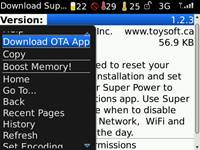
Once
it is in the root directory it will show up in the Aerize Card Loader
application. You can then select the Load option and it will install on
the SD Card.
It is recommended you restart the phone after installing the application.
And thats pretty much it. Hope this helps.
No comments:
Post a Comment